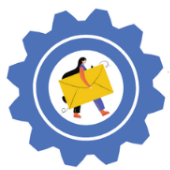How to Integrate CopyFactory with Apollo
Marcus
Last Update 4 năm trước
This article shows you how to integrate Apollo with CopyFactory.
1. Go to Your Profile
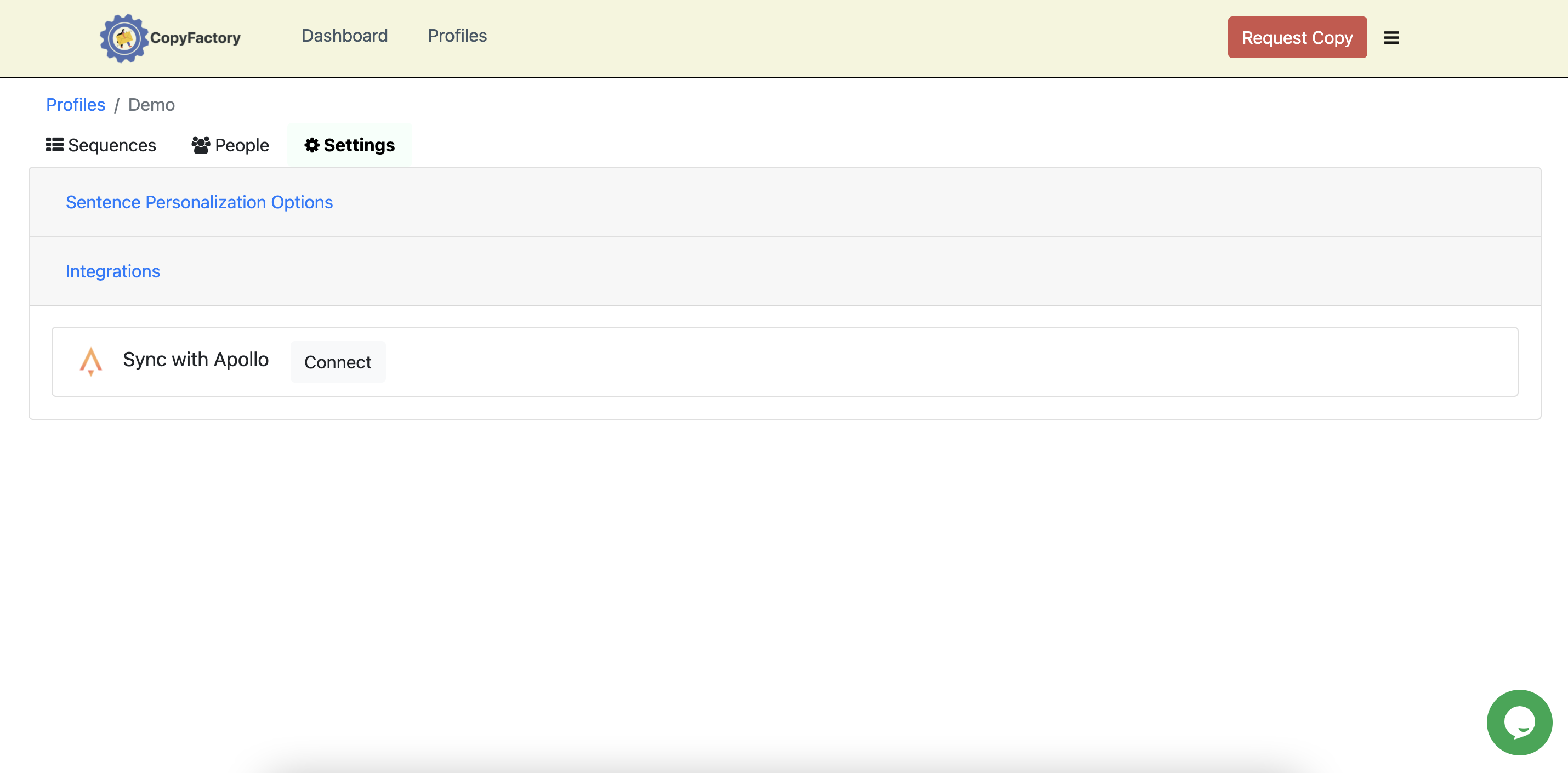
Select the profile that you would like to integrate by going to your settings. And click on 'Connect'.
2. Get your Apollo API key.
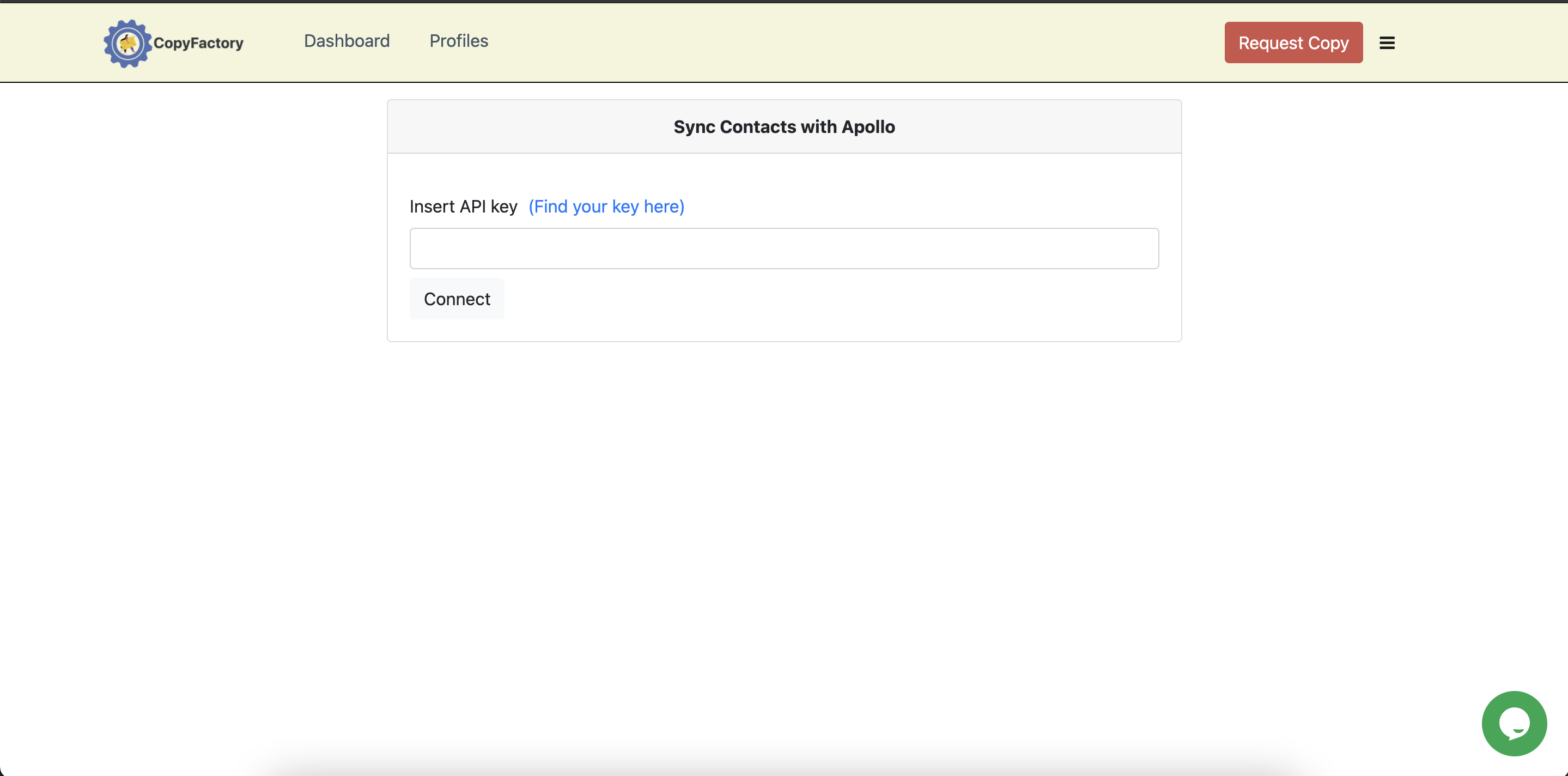
In your Apollo account copy and paste the API key for the account that you would like to sync.
Link: https://app.apollo.io/#/settings/integrations/api
Once copied, paste it into the CopyFactory dashboard and click connect.
3. Create the custom field in Apollo
Once connected, go to your Apollo account and create a new custom field. This is the field that will be populated with the custom sentences.
Link on how to create a custom field: https://support.apollo.io/hc/en-us/articles/115003638712-Create-and-Update-Custom-Contact-Account-and-or-User-Fields
Here is the criteria for the custom field:
**Important that these settings are an exact match.**
- Name: 'copyfactory'
- Type: Multi-line Text
Once created, your field should look like this.
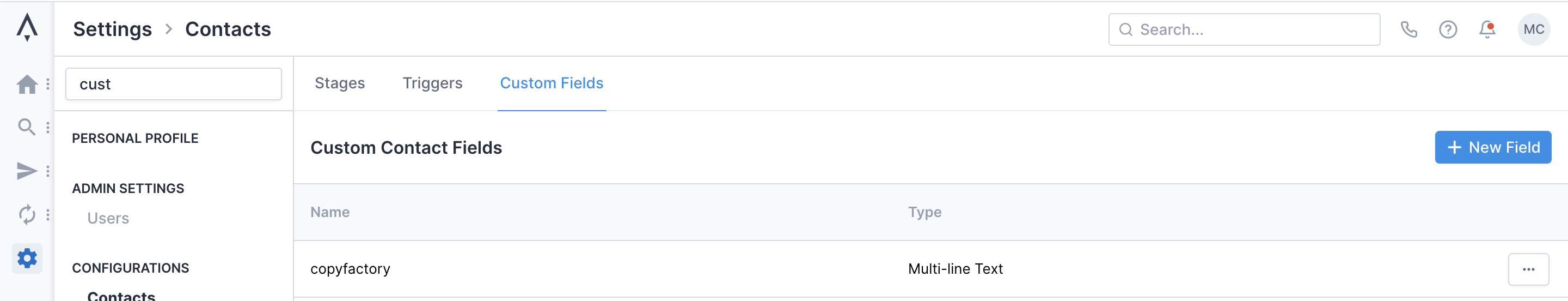
4. You're Done!
Now that you have connected your account and created the custom field, every hour we will attempt to sync over your sentences in batches.
Once synced, you can find and edit the sentence under contact that was synced.
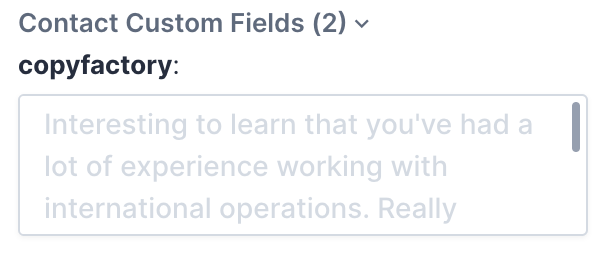
You can also include it in your sequence by using the custom field in your email steps.