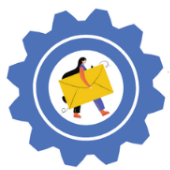How to Generate Custom Sentences
Marcus
Last Update 4 anni fa
This article will show you how to quickly and most effectively generate custom sentences.
1. Create a Profile
To easily manage multiple clients or projects you can create different profiles. If you want to learn more about profiles please go here.
2. Order your sentence premises
Under 'settings' you will be able to tell the AI what type of sentences you want to generate for this profile. You can drag and drop to order the different outreach premises as well as toggle certain sentence types off.
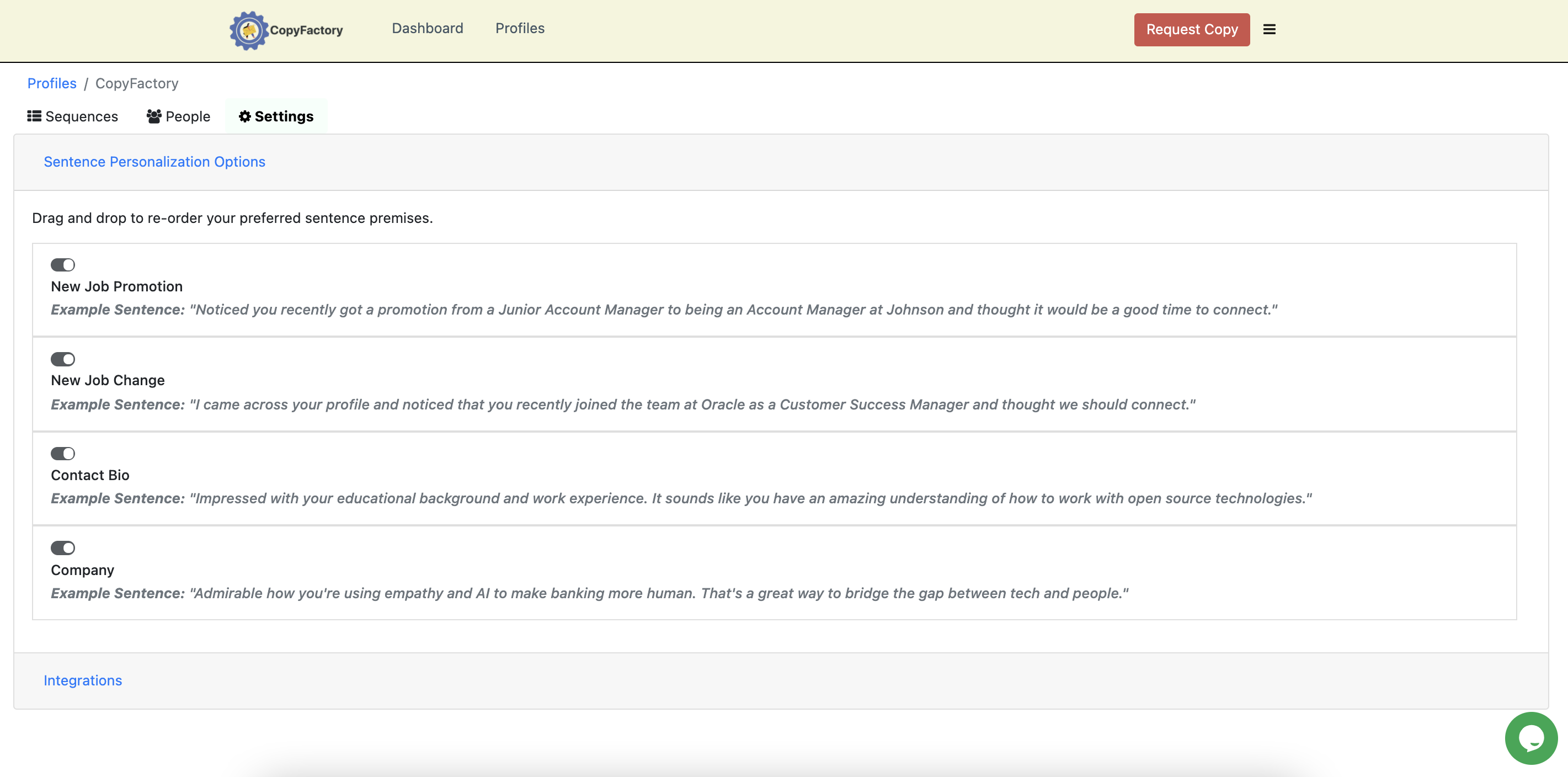
3. Upload your Contacts
Once your settings are in place, you can follow the upload steps under 'Import new contacts' and let the AI start researching and generating sentences. You must select a sequence to upload your contacts to and only valid business emails will be accepted.
Important Notes:
- Emails are unique based on a sequence and email address.
- A maximum of 10k rows can be imported at once.
- The AI will attempt to create sentences based on the current order in the settings.
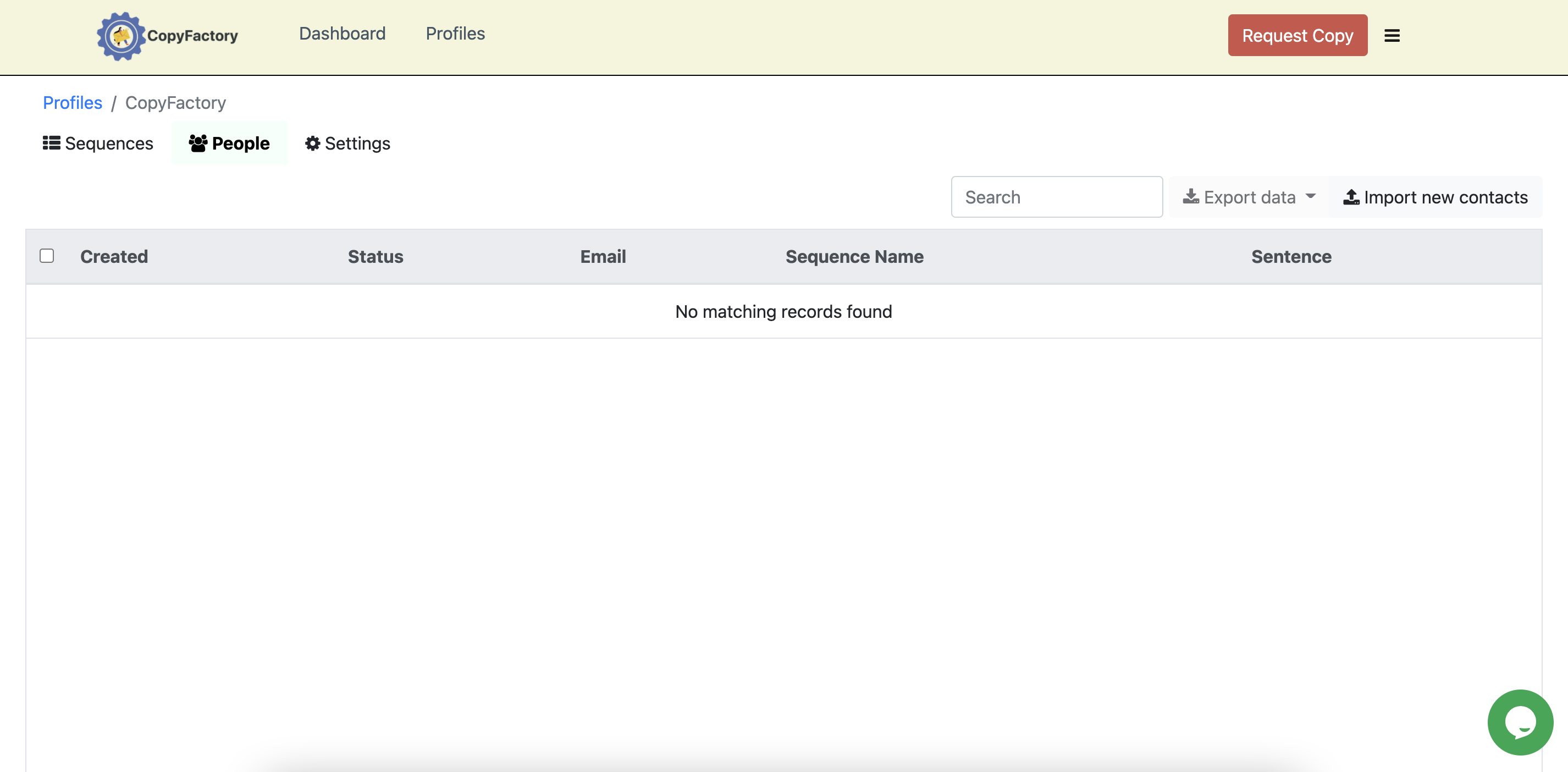
4. You're done!
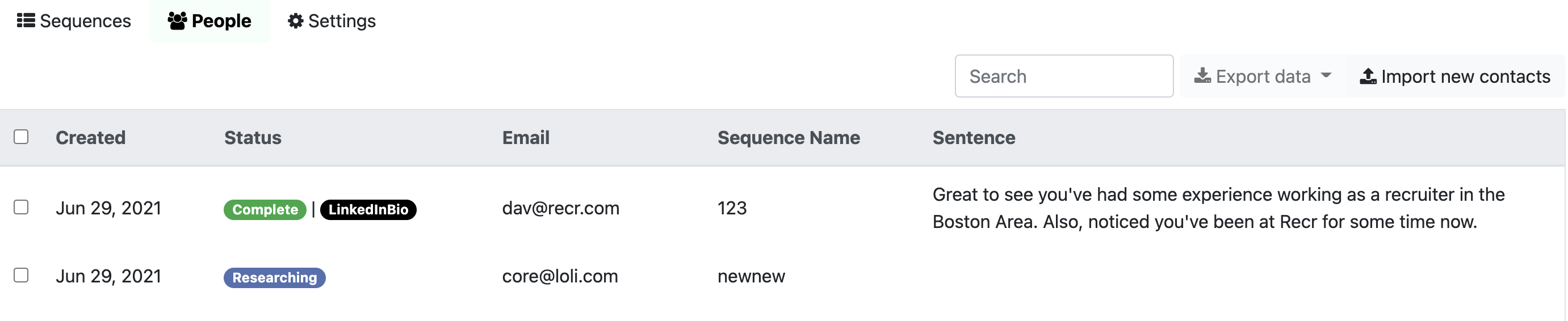
Now that you have uploaded your file, wait a few minutes for your first sentences to start appearing. Contacts will have the status of 'Researching' or 'Complete' with the premise found.
You can now export your contacts and sentences and upload them to your sales automation tool of choice!
5. Bonus Step
Using Apollo.io as your email automation? Follow this article on how to integrate your sentences automatically into your account.