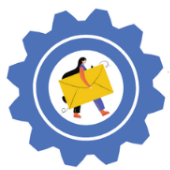How do revisions work?
Marcus
Last Update 4 jaar geleden
Revisions start once a project is found under the For Review section.

Click on the Review Request button to start revising your copy. From there you will be redirected to the review dashboard.

If you want anything revised send us a message with your feedback and change request in the left-hand chat. Once a comment is sent we will make the appropriate change and notify you when it's done.

If you are happy with the changes click on the Mark Resolved to keep track of your completed revisions.